-
NEWBIE


help posting pictures
can someone walk me through posting pictures.
-
What I do is this:
1.) Take the pic (obvious)
2.) set up an account on Photobucket (it's free)
3.) Upload you pictures to Photobucket. If they are pictures you have on your computer already, use the upload button on Photobucket to bring up the option to find the file on your computer:
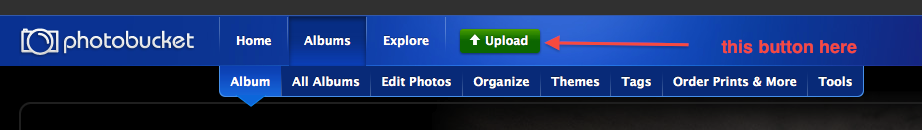
This will show up after you do that:
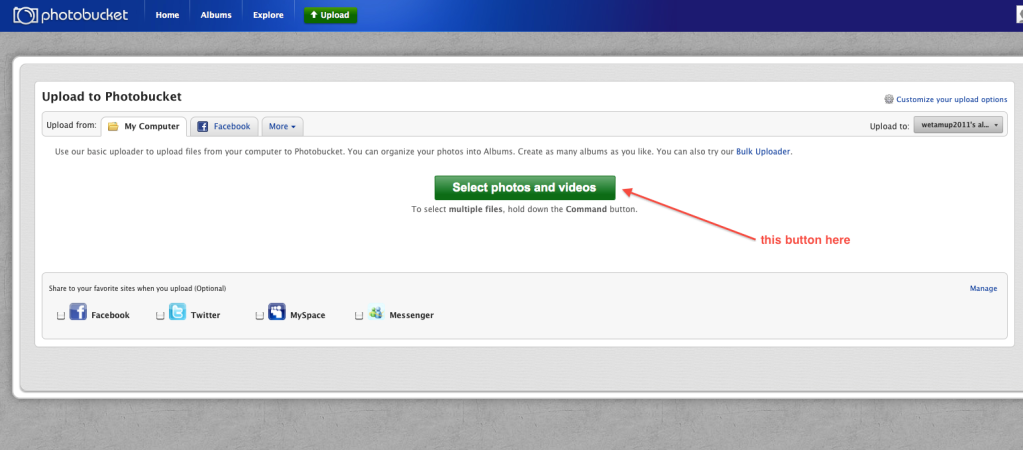
Now from there you click the green button and you can pick the file you want to upload from your computer. However, if you know the image address of a pic you want from the internet, you can upload that to Photobucket without saving it to your computer first:

This will then show up:
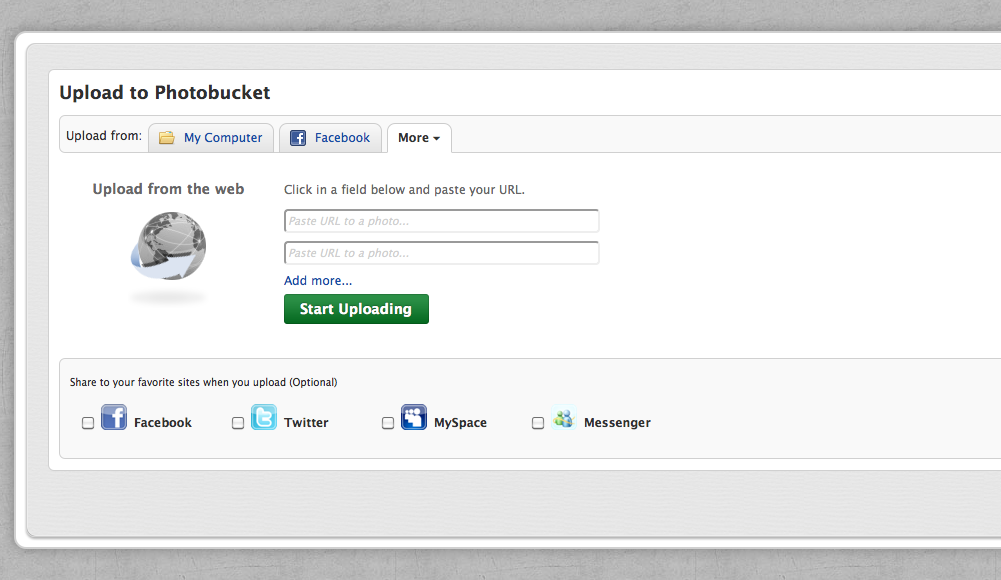
Paste the image URL into one of the boxes, and upload. If that's too much, just right click and save that image to your computer and then upload it to Photobucket from your computer.
Once you've successfully uploaded the image, it will be available in your album, when you hover over the pic you want to upload here on TGC, you'll have four options, click one to copy the link so you can paste it here, see the pic below for clarification:
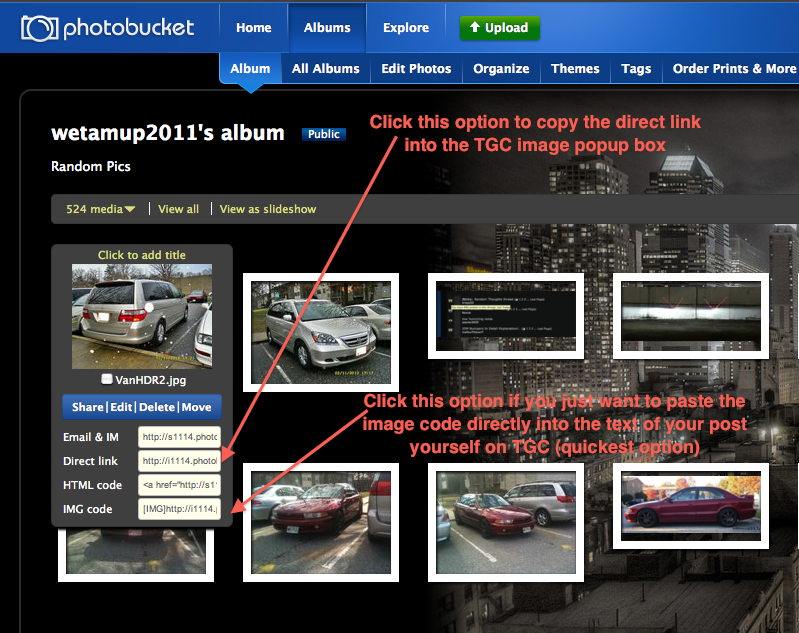
If you choose the direct link, when you're ready to post the pic here, click the Image option in the toolbar above the post text box:
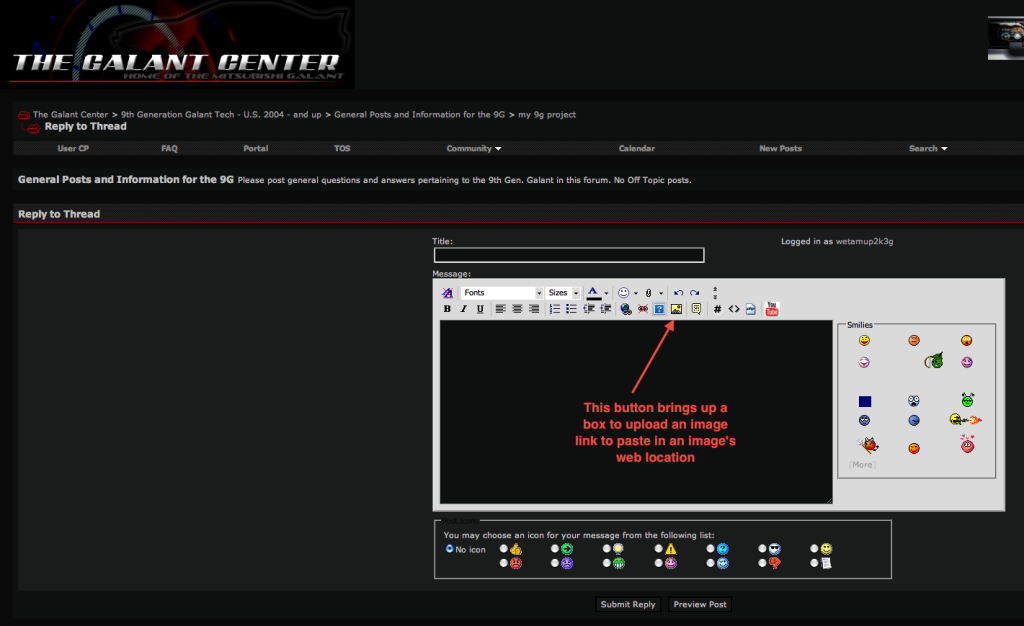
This window will pop up (turn popup blockers off):
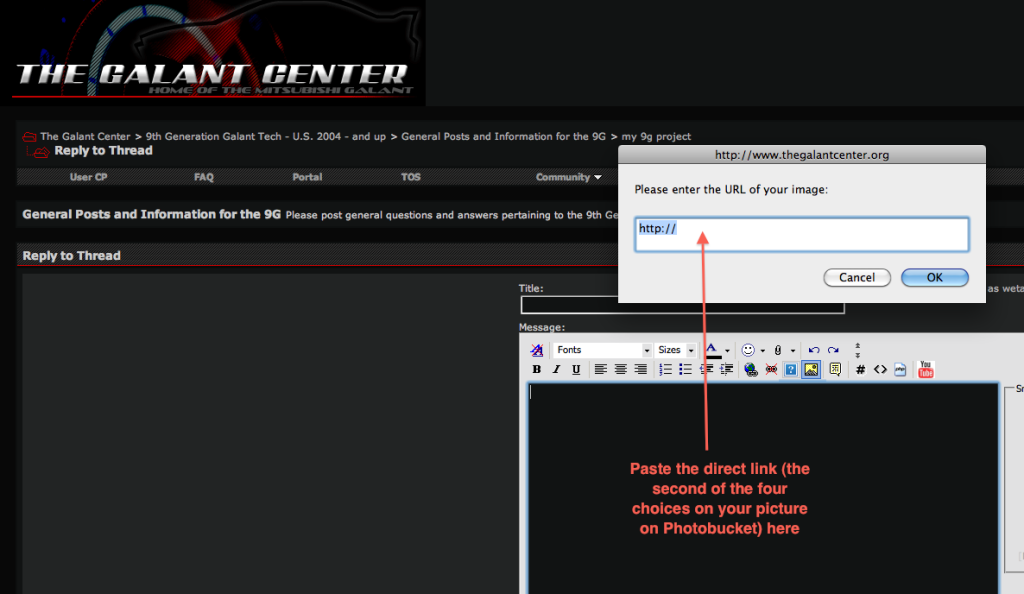
Paste your image link here:
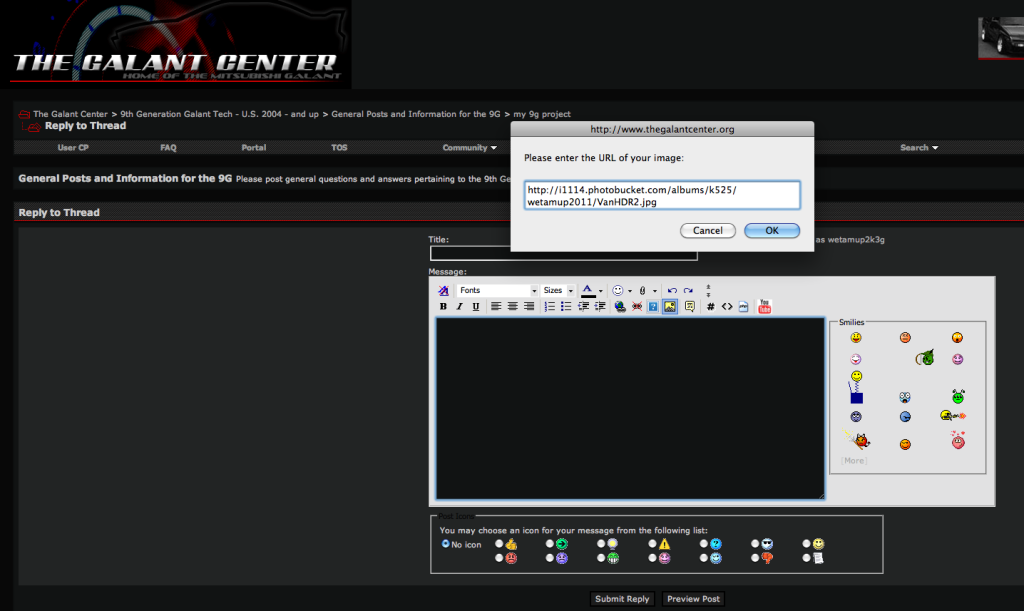
And in the body of your post, this will appear:
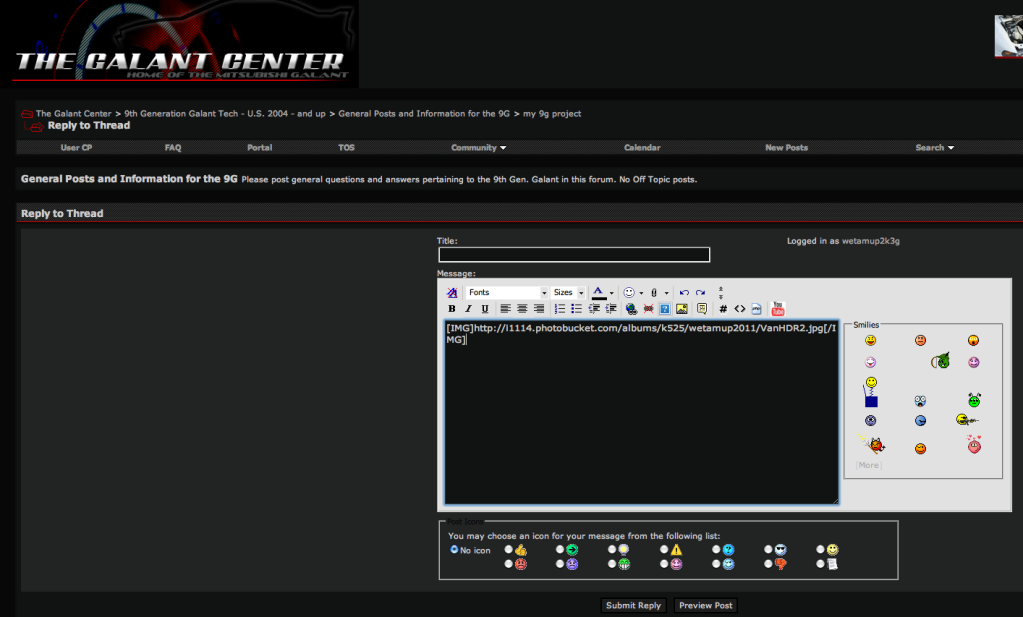
When you post your reply, you pic will be full sized in the post:
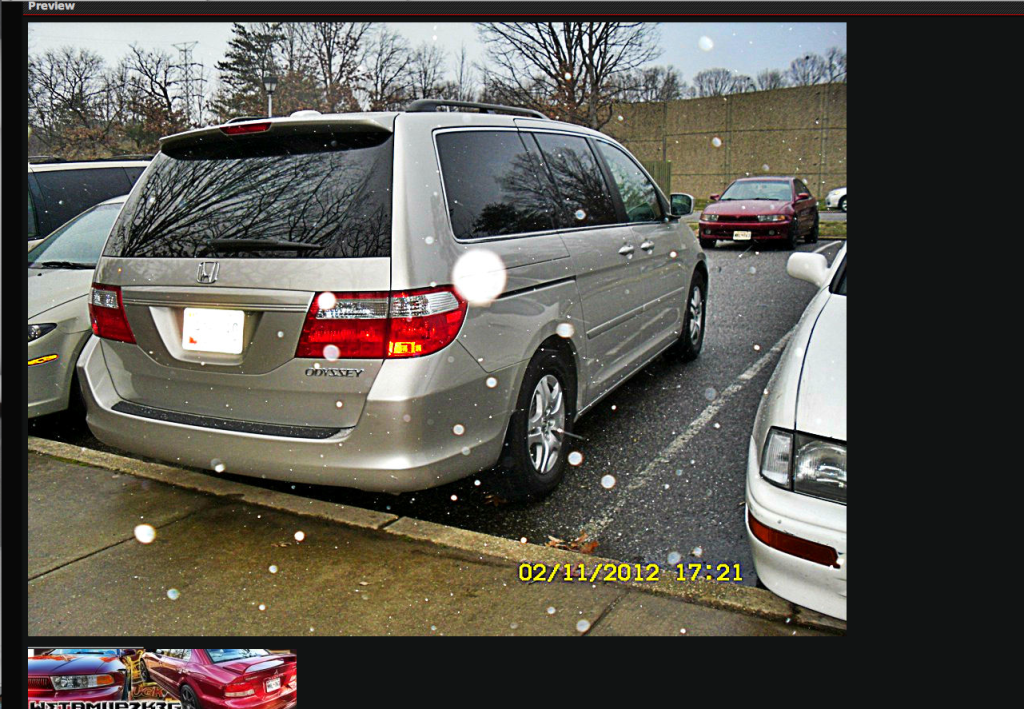
A side note, those [IMG] brackets you see are BB code, it's what the forum uses to post pics from links. A picture on the internet has a URL, a location on the internet for it. When you place an image's URL in your post with the brackets around it like this:
[IMG]http://i1114.photobucket.com/albums/k525/wetamup2011/VanHDR2.jpg[/IMG]
...you will have posted a way for the forum software to find your image on the net and display it here. you end up with this:

So that's how you post pics here. There are other sites you can use, and you can manually add links from all over the net too, but this seems to be the easiest way to learn how to post pics (in my opinion). Hope this helps, and welcome to TGC!

-Greg
"I smashed up the grey one, bought me a red;
Every time we hit the parking lot we turn heads!"
-Pimp C, "International Players Anthem"
-
NEWBIE


-

-Greg
"I smashed up the grey one, bought me a red;
Every time we hit the parking lot we turn heads!"
-Pimp C, "International Players Anthem"
-
Well done Greg! Ill rep you when I hit the laptop.
-
I think it should be the official "How To"
-
Member


[QUOTE=wetamup2k3g;738057]What I do is this:
1.) Take the pic (obvious)
2.) set up an account on Photobucket (it's free)
3.) Upload you pictures to Photobucket. If they are pictures you have on your computer already, use the upload button on Photobucket to bring up the option to find the file on your computer:
Thank you very much for sharing this. Very easy to do.
oakrdrs187 I think it should be the official "How To"
For real...
Dw@r!k@

-

-Greg
"I smashed up the grey one, bought me a red;
Every time we hit the parking lot we turn heads!"
-Pimp C, "International Players Anthem"
Tags for this Thread
 Posting Rules
Posting Rules
- You may not post new threads
- You may not post replies
- You may not post attachments
- You may not edit your posts
-
Forum Rules
 Log in
Log in Register
Register




 Reply With Quote
Reply With Quote



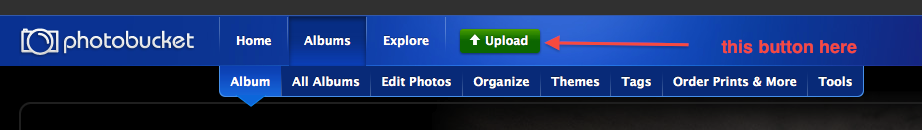
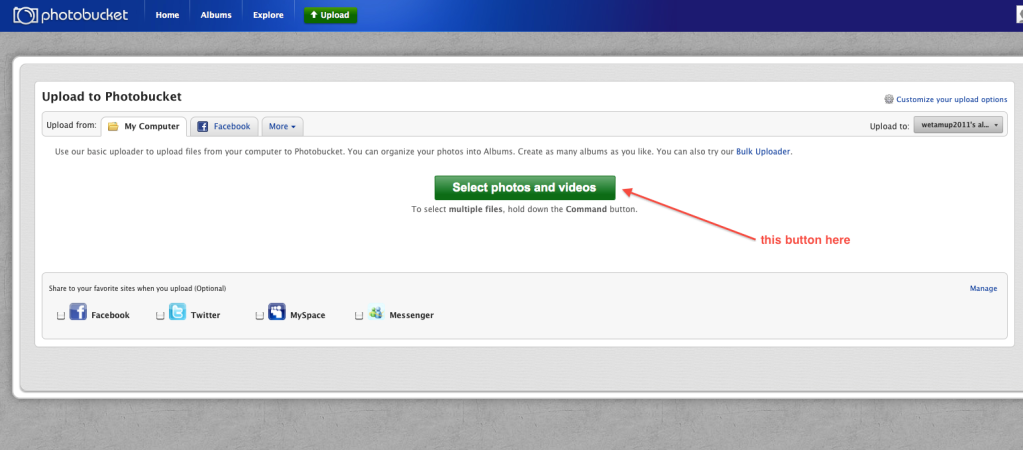

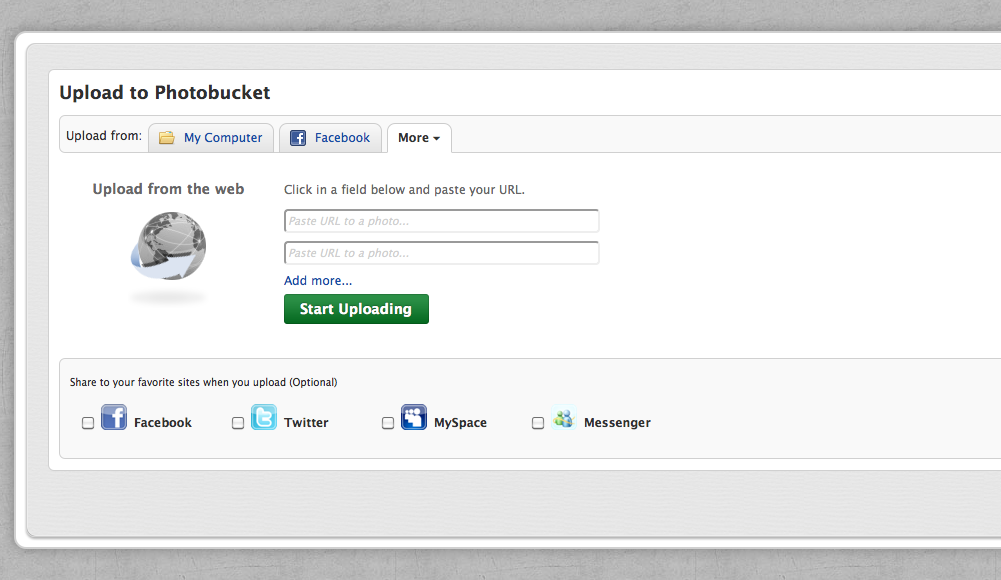
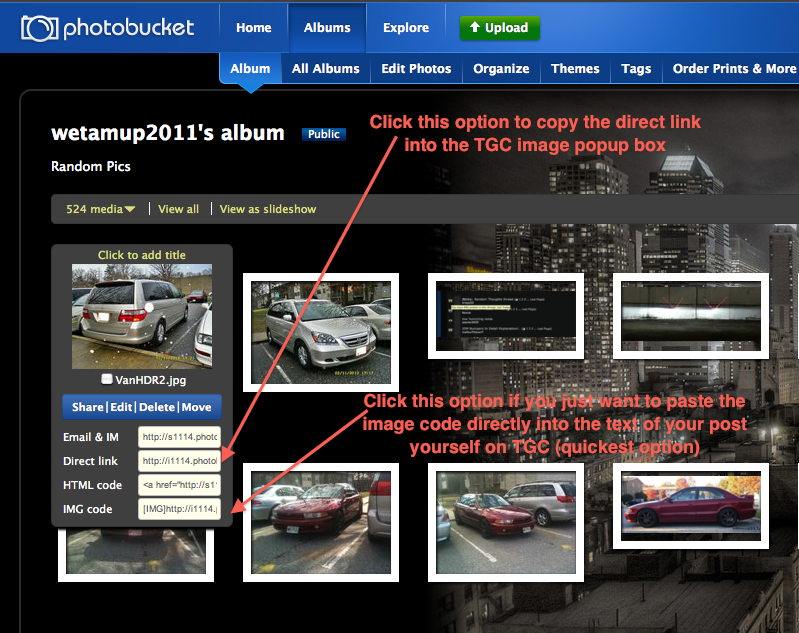
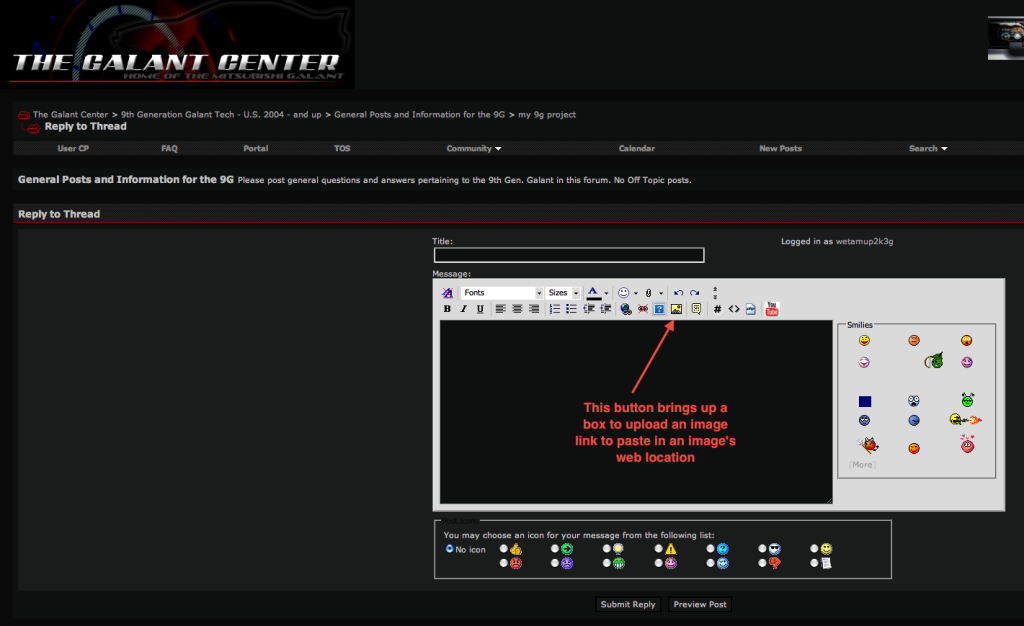
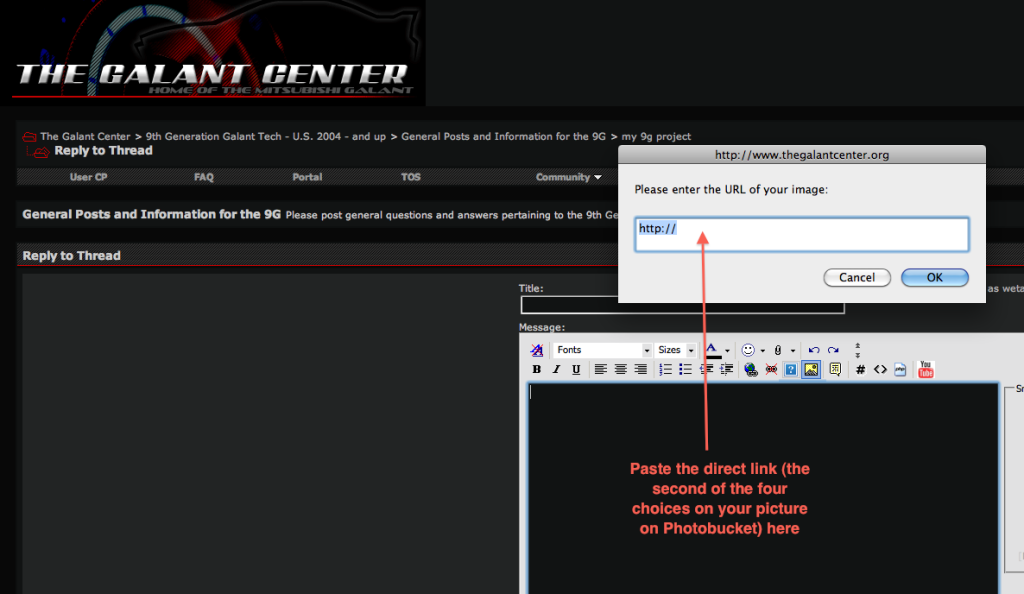
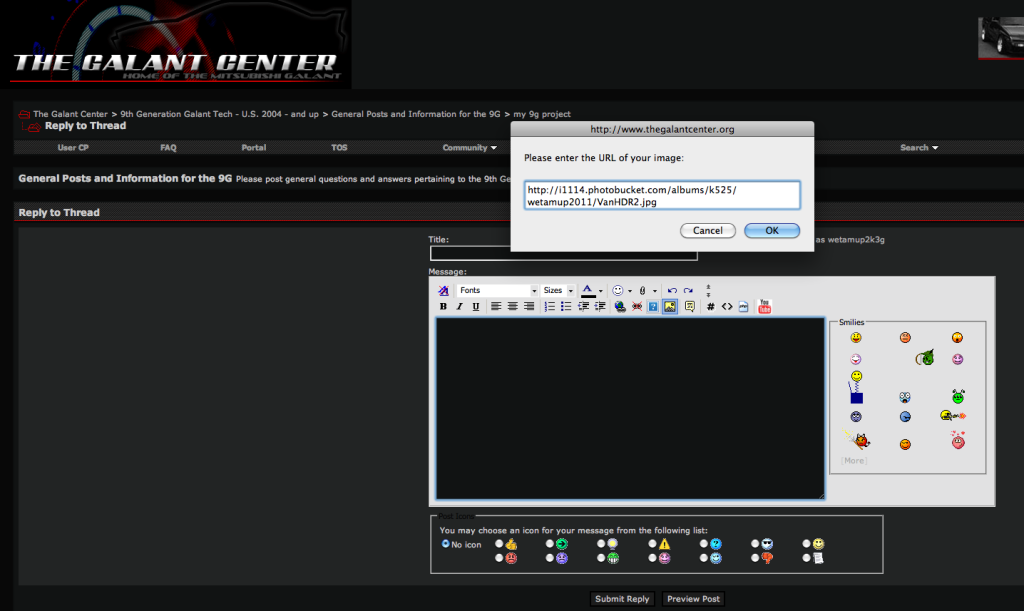
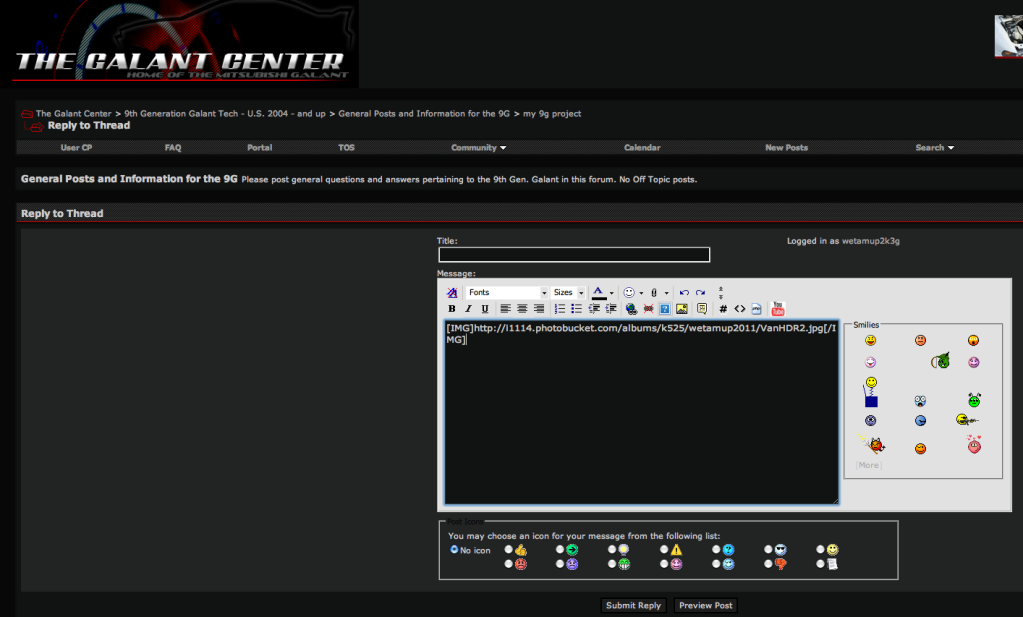









Bookmarks