Nice tutorial, but I don't like to have double din in 8g, because the screen is located at the very low height and is hard to watch it, I like those folding screen for several reasons:
Easier to watch (both map and DVD)
Safer (removeable face plate)
Looks much cleaner and better (radio bezel does not look clean in most double din project)
 Log in
Log in Register
Register









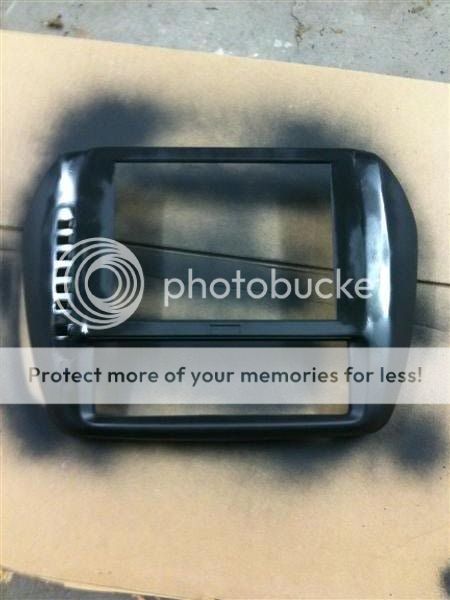




 Reply With Quote
Reply With Quote
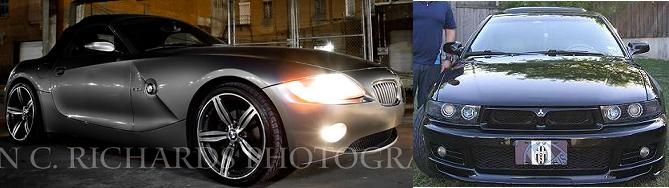




 2000 Mitsubishi Galant ES
2000 Mitsubishi Galant ES









 2002 Mitsubishi Galant GTZ
2002 Mitsubishi Galant GTZ

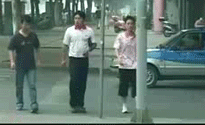




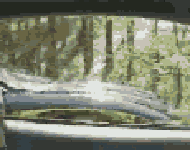




Bookmarks